The default TFS workitems does not have a field that records last “Assigned To” date. You can easily create a new field to record this date
Start by creating a new Field Definition
Create a new rule of type WHENCHANGED
Select Field System.AssignedTo
Create a new rule of type SERVERDEFAULT
Select from “clock”
The field Assigned Date is now created and will be updated when the workitem is assigned or re-assigned.
If you prefer to modify the XML directly here is the snippet:
<FIELD name="Assigned Date" refname="NTS.AssignedDate" type="DateTime" reportable="dimension">
<WHENCHANGED field="System.AssignedTo">
<SERVERDEFAULT from="clock" />
</WHENCHANGED>
</FIELD>


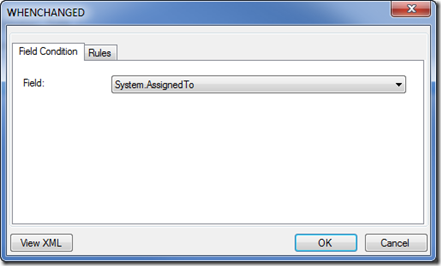


2 comments:
Very helpful article, thanks! I wanted to point out that with this approach, the timestamp will be updated every time the work item is reassigned, which may or may not be what is needed.
In my case, I wanted to be able to calculate the amount of time lapsed between the work item being created and being assigned, so I created a DEFAULT rule (as opposed to SERVERDEFAULT) that only applies the timestamp if the "Assigned Date" was previously empty.
Again, thanks for the post!
Deal with new work itens
after one new
Post a Comment