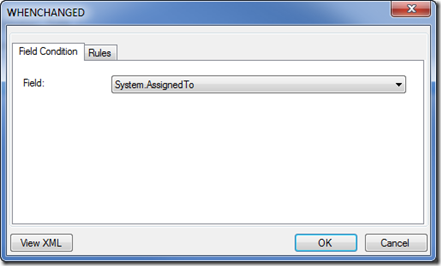After upgrading to DNN 7.2.0 the Edit Page button and the Admin Menu did not work. A quick check with Fiddler discovered that the JQuery scripts did not load
- .../resources/libraries/jquery/1.9.1/jquery.js?cdv=236
- .../resources/libraries/jquery-ui/1.10.3/jquery-ui.js?cdv=236
- .../resources/libraries/jquery-migrate/1.2.1/jquery-migrate.js?cdv=236
Checked the existence of the files in the DNN Web directory on the IIS Server, all files were present.
The next check was the IIS log files, and here the solution was discovered:
GET /Rejected-By-UrlScan ~/resources/libraries/jquery-ui/1.10.3/jquery-ui.js?cdv=236
The IIS UrlScan rejected all paths that included a ‘dot’ in the pathname.
Note: The UrlScan.ini should be updated with caution, in this case the solution was to set AllowDotInPath=1 and to make sure that the double dots, dot slash and dot backslash also was rejected. By enabling dots in path names the PATH_INFO variable can be interpreted wrong. The rule of thumb is that if AllowDotInPath=1 is set, then rules based on the file extension may do unexpected things, including allowing requests that you intend to block .
Consider the url libraries/jquery/1.9.1/jquery.js
This can be converted into file = 1.9.1 parameter is /jquery.js
Or Download/Files.new/test.doc
Can be translated to
Get files.new with parameter test.doc
For versioning paths I always use hyphen or underscore