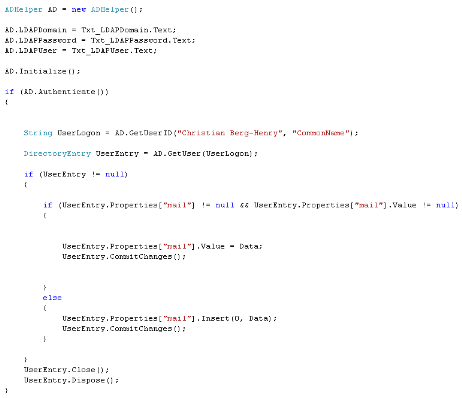You probably know this already this is just a notice to self :-)
When configuring a SharePoint Services Server running everything locally you normally specify the user accounts only by the username during the installation and configuration.
When looking at the Services in the server you notice that there is one service that is not starting. The “Search Service”. You click on the start link and the configuration page pops up. You enter all the user settings and click on start. After a second or two a rather generic error message appears SPSearch(Username).
After rechecking passwords and usernames you try again, with the same result…
The problem is that the “Service Account” username must have domain\user or server\user syntax (server\user in this case)
The “Content Access” Account can be specified using the username only (But it does not hurt to add the server name as well)