When using other variations (languages) in SharePoint, the Help files may not have been installed along with the new language. (In fact I believe that the help files are never installed together with the language)
When a user requests help or seeks information the help system will display a message like the image below
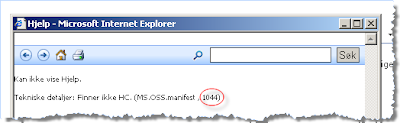
The highlighted area indicates the LCID (Locale ID) that is missing its data.
In order to install the missing files you can use a command located in the SharePoint Root + Bin (12\bin) called Hcinstal.exe this application installs the help files associated with your language.
To install a single language use
Hcinstal.exe /act InstallOneHC /loc 1044 /mns MS.OSS
This will install the help files associated with LCID 1044
The utility will return one of three values to indicate the result of the operation, the codes are as follows:
- 4 - Success
- 32 - No action taken
- 256 - operation failed (ex if you specify an LCID that is not installed)
After running the utility, and getting a return output like "Outcome code is: 4" the help window will now have some language specific content...
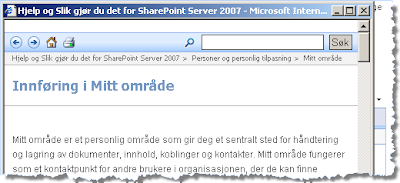
It took a while before the users reported this issue, as most "proffessionals" the users don't like to read the manuals. But when using "MySite" one link leads direct to the help files.
No comments:
Post a Comment